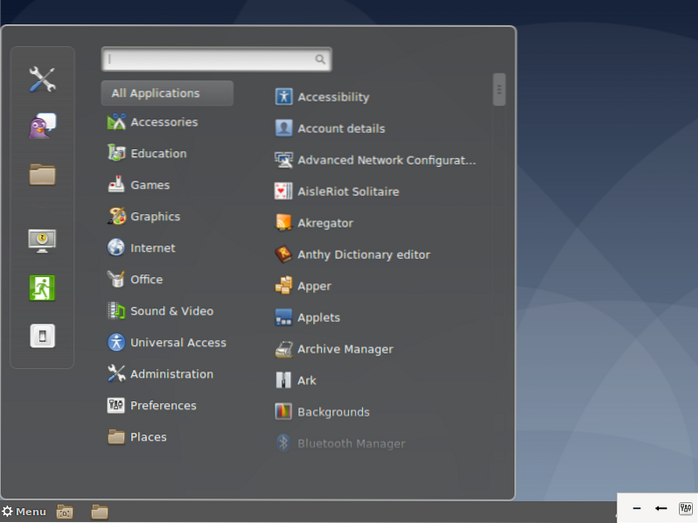Open your terminal either by using the Ctrl+Alt+T keyboard shortcut or by clicking on the terminal icon. Use the lsb_release -a command to display the Ubuntu version. Your Ubuntu version will be shown in the Description line. As you can see from the output above, I am using Ubuntu 18.04 LTS.
 Linuxteaching
Linuxteaching