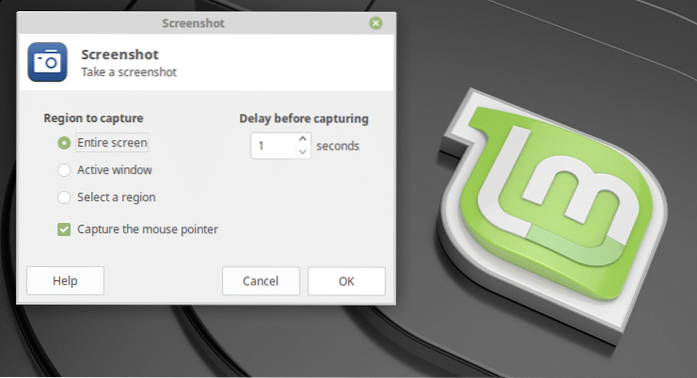Screenshot - page 2
How to Take Screenshots on Linux Mint 19
If you're in a hurry, you can take a whole screenshot of the current screen by pressing “PrntScrn” or “Fn + PrntScrn” buttons. How do I take a screens...
How to Take Screenshots of Lock and Login Screens in Ubuntu 18.04
Press Ctrl+Alt+F1 at the login screen to go console mode. Once the script is executed, it will take you back to the log in screen graphical interface ...
Best Tools For Taking and Editing Screenshots in Linux
The screenshot tool which you will find the easiest to use is Shutter. It is loaded with features. ... 2. ImageMagick Kazam. Kazam is another popular ...
How To Install Shutter Screenshot Capture Tool on Ubuntu
How to Install Shutter Screenshot Tool in Ubuntu 19.04 For those still sticking to the popular screenshot tool, Shutter is available to install in Ubu...
How to Capture Screenshot of Webpage Using Google Chrome
The Chrome Shortcut for Taking a Full-Page Screenshot Just type screenshot and you'll see the option appear to capture full size screenshot. Simply se...
 Linuxteaching
Linuxteaching